Leaving Notion Behind: Why Notesnook Became My Go-To for Simple, Private Notes¶
A year ago, I was a dedicated Notion user, relying on it to manage my notes, tasks, and ideas. Its all-in-one workspace promised endless possibilities-databases, wikis, Kanban boards, you name it. However, as time went on, I realized that Notion's complexity was more of a hindrance. I often spent countless hours on customizing the layouts instead of populating them with my ideas 😄 Notion is incredibly powerful and its versatility is amazing. For simple tasks - at least for my use cases - it felt like overkill. My Notion pages turned into elaborate dashboards when all I really wanted was a simple place to jot down thoughts.
I came across Notesnook on PrivacyGuides while researching other secure alternatives. The Notesnook website highlighted its commitment to privacy with phrases like "end-to-end encrypted" and "no spying, no tracking" and Notesnook is also open-source. This transparency was a major draw as reassured me that there were no hidden tracking mechanisms.
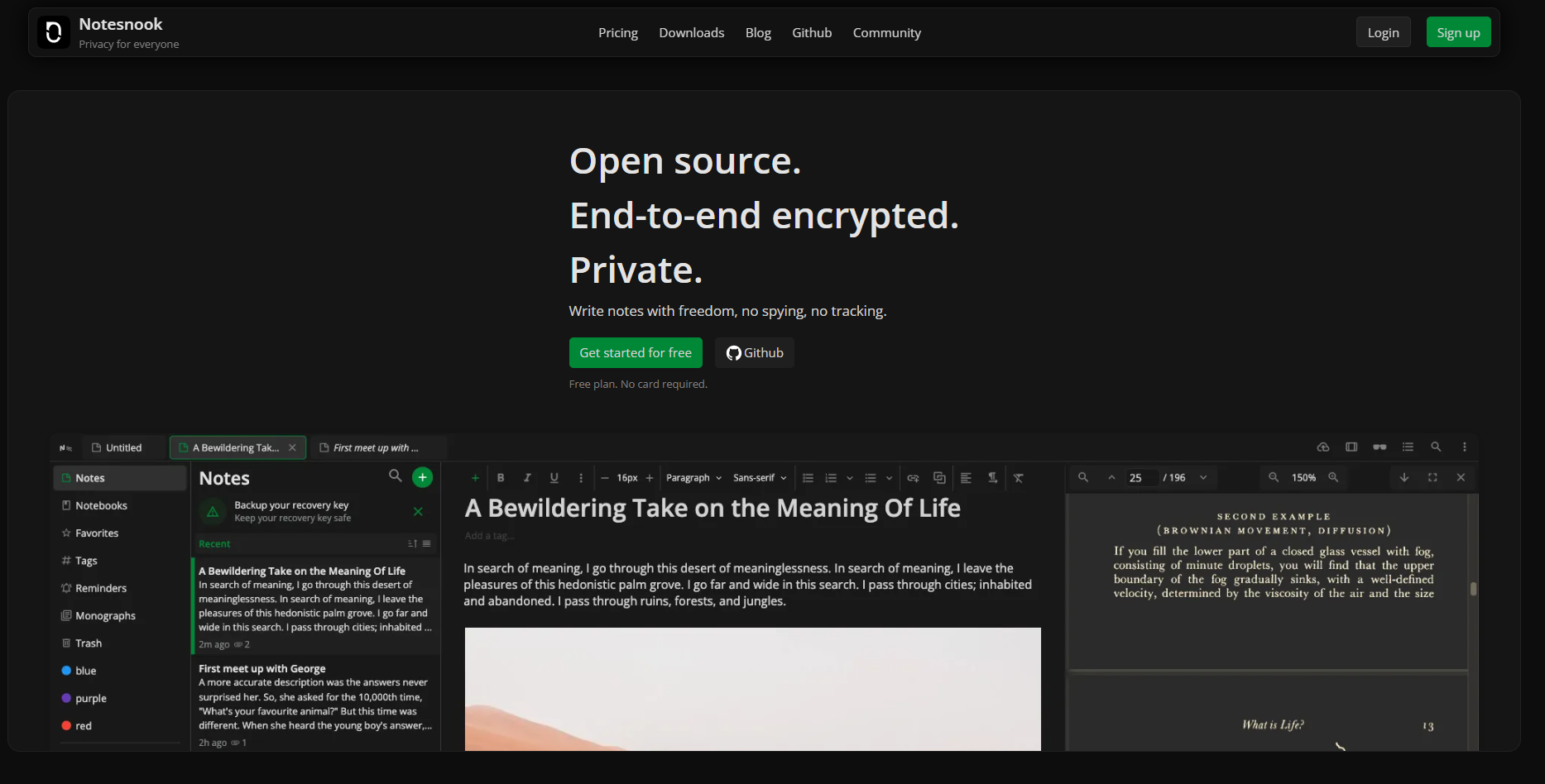
source: https://notesnook.com/
Notesnook has definitely streamlined my workflow. The search functionality does work remarkably fast (my experience with Notion wasn't that great when dealing with a huge database), and the offline mode was a lifesaver during a recent trip when I needed to jot down ideas without internet connection. The app's simplicity meant I could focus on my work rather than wrestling with a complicated interface.
Why Choose Notesnook (besides its simplicity)?¶
- Offline Mode: this is one of the features I like most about Notesnook. I can open, edit, and read my notes when I don't have any internet at all. The next time I am connected to the internet, Notesnook automatically syncs any changes I made locally.
- Fully Open Source. Notesnook has made a significant commitment to transparency by open-sourcing https://github.com/streetwriters/notesnook its client application (desktop, web, mobile) as well as its importer, web clipper, and sync server. All are available under the GPLv3 license.
- End-to-End Encryption (E2EE). All notes and data are encrypted directly to the user's device before any transmission to Notesnook's server. This means that only the user holds the decryption key, rendering the notes unreadable to anyone else, including Notesnook developers. The encryption algorithms used are industry-standard XChaCha20 and Argon2, known for their robustness
- Zero-Knowledge Architecture. This is fundamental to Notesnook's design, ensuring that the service provider (in this case, Notesnook) has no knowledge of, and therefore no ability to access the content of the users' notes. The data remains solely in the control of the user.
- Cross-Platform Support. The seamless syncing between my multiple devices (an IPhone, an Android tablet, and web access) works great - I haven't experienced any issues so far
Notesnook Features I Like the Most¶
-
Secure Sharing with Monographs. It allows me to share notes publicly or with specific people, protected by a password. Try this test page monograph and enter password "1234". I can even set notes to self-destruct after being viewed, adding an extra layer of control.
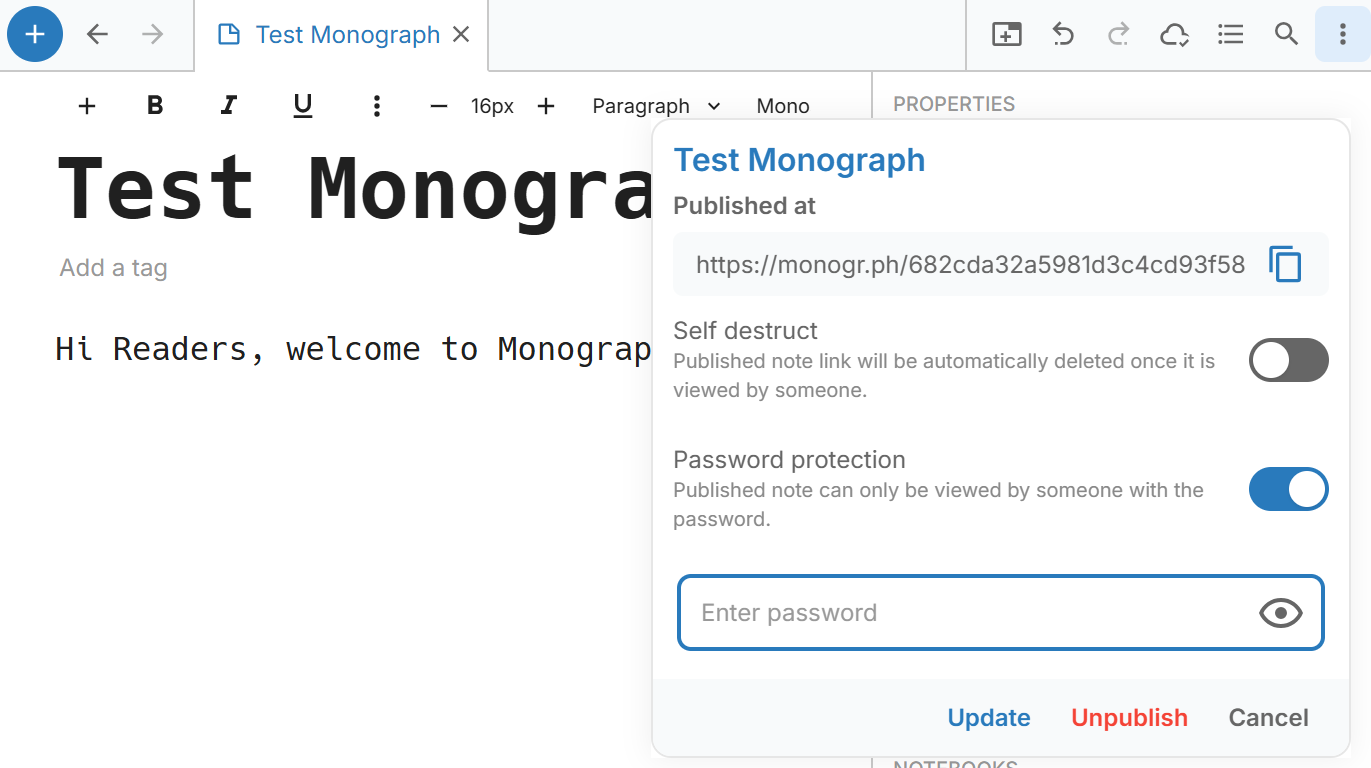
-
Bidrectional Note Linking. Notesnook supports linking notes, which is useful for creating interconnected ideas or knowledge bases.
- Web Clipper: A free, open-source web clipper lets me save articles, snippets, or images from the web directly into my notes.
-
Importer: It helps me easily migrate my existing notes from other applications (in my case, Obsidian) directly into Notesnook.
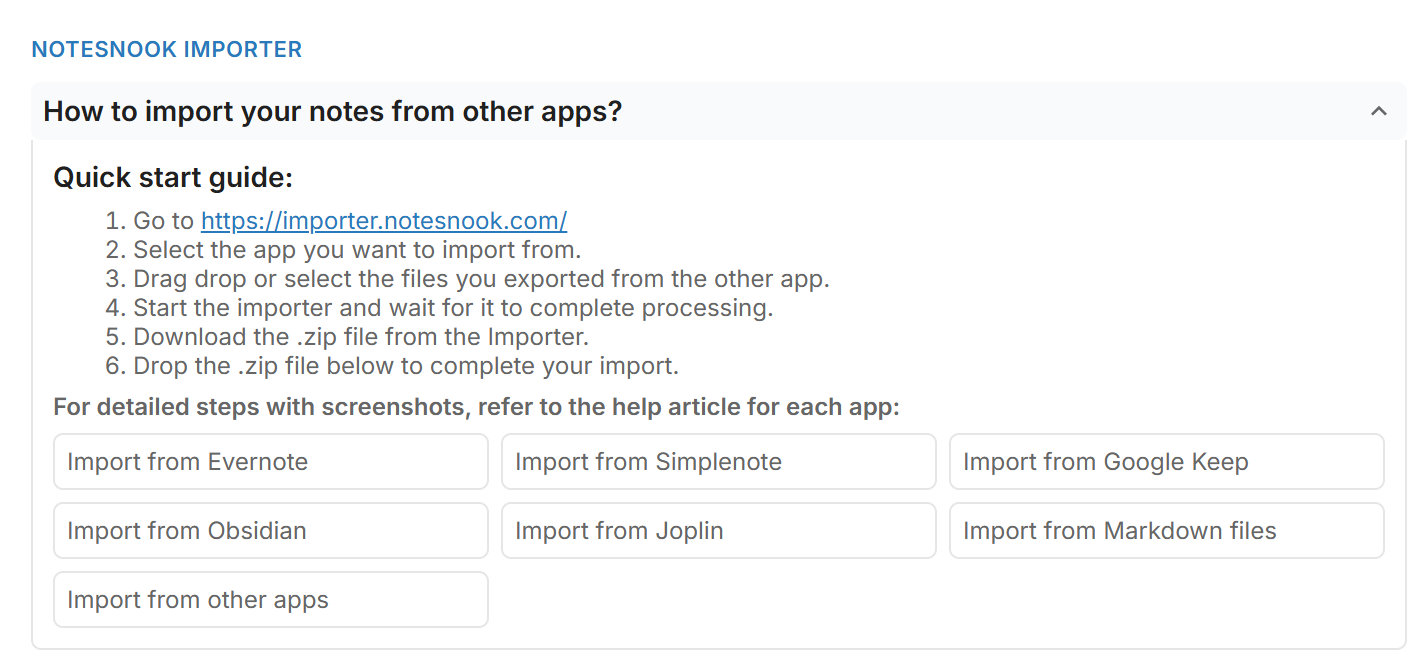
-
Two-Factor Authentication. It protects my account against unauthorized logins
-
Enable app lock. When it is enabled, it secures the entire Notesnook application by requiring a PIN or password to access it. I can also configure a timeout period when the lock reactivates, ensuring my notes remain secure even if my device is unlocked.
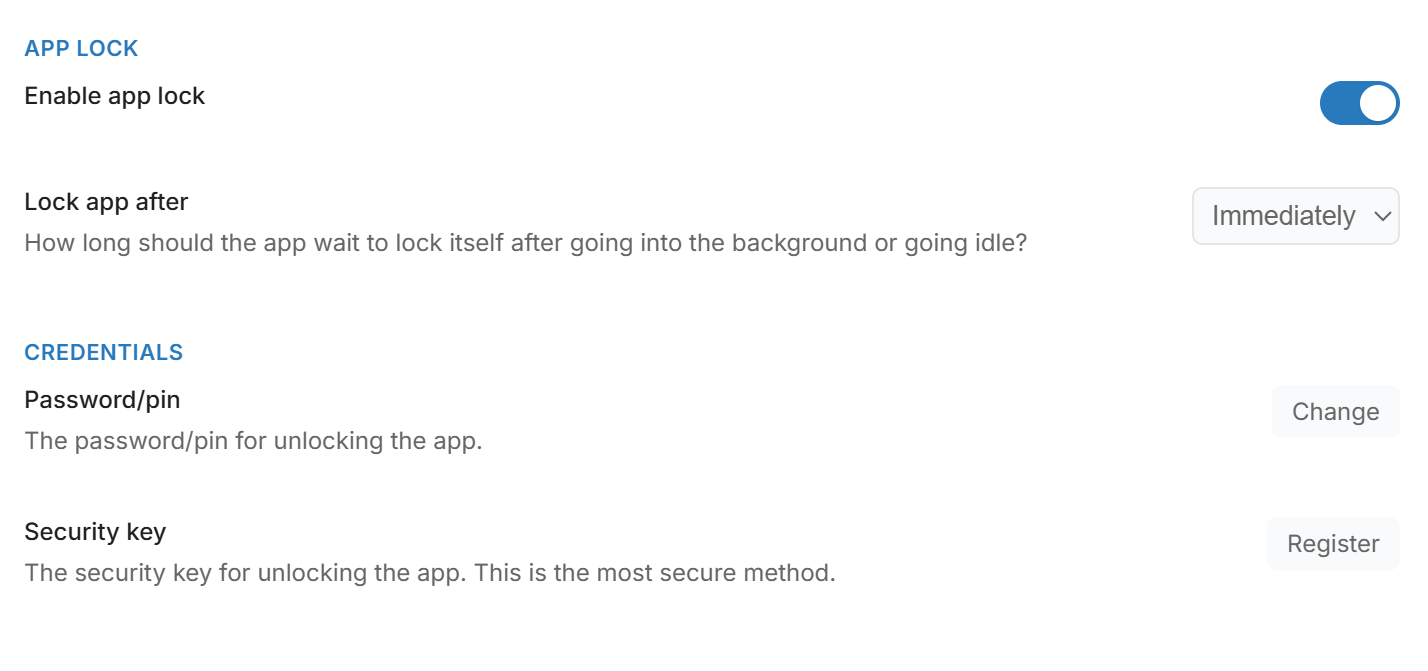
Pricing and Accessibility¶
Notesnook offers a free plan with no credit card required, making it accessible to everyone. The pro plan, priced only at 4.56 EUR/month when paid yearly, unlocks unlimited storage for file uploads. For students, there's an Education plan at 11.8 EUR/year, which is a great value.
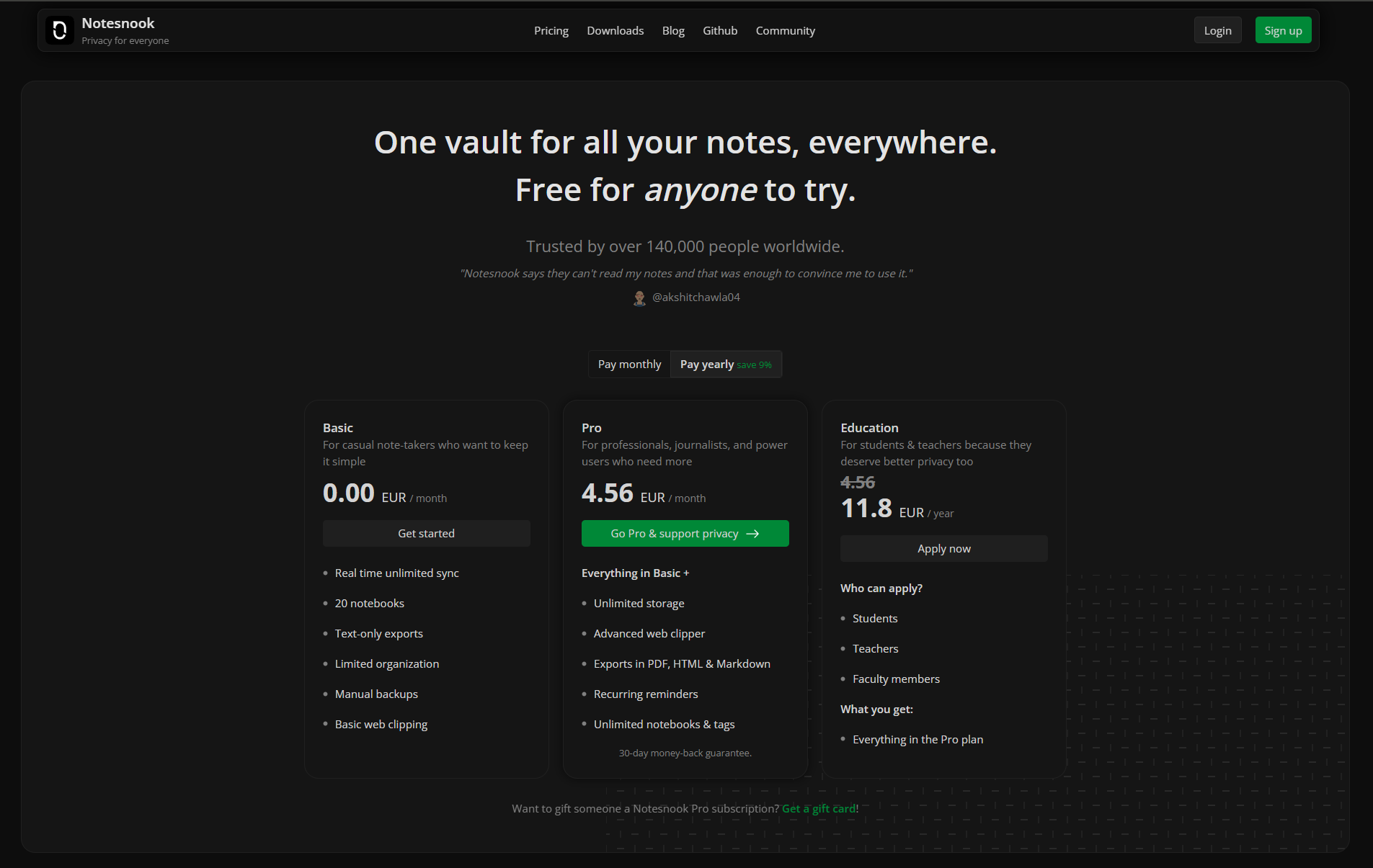
source: https://notesnook.com/pricing/
The free plan covers all my basic needs already but I'm currently using the Pro plan for the extra features (and to support the platform)