What I like about Exa.ai Search¶
So, am I the only one who just discovered this great product? I came across Exa.ai when it was mentioned a few times on X, and I've been using it for a couple of months now. I'm quite satisfied with my experience.
If you're a longtime user of Google or someone exploring newer AI tools like Perplexity, Exa feels refreshingly different right away. Stacking it up against Perplexity, the two serve distinct purposes: Perplexity excels at synthesizing answers with sources and citations for quick research, while Exa delves deeper into semantic understanding to surface pages that truly align with your intent.
Exa.ai Search in Action¶
https://exa.ai/search offers a clean and focused design that puts the search bar front and center, much like Google. It has some additional features to give you the information you need, faster and more accurately.
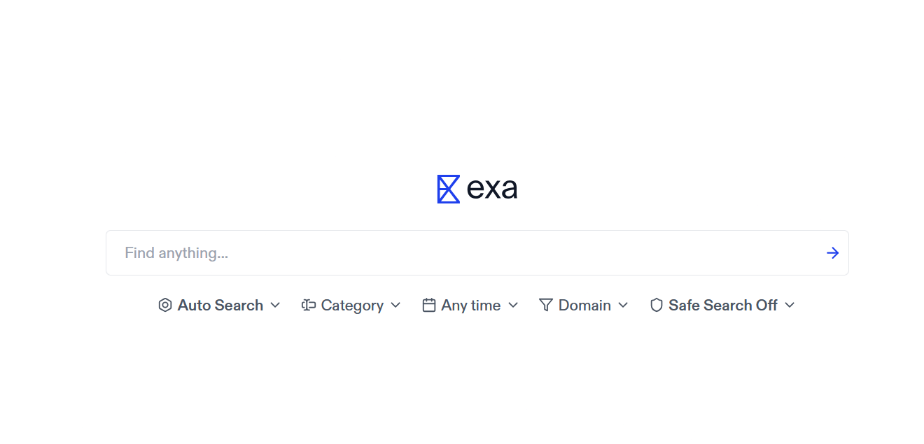
You can expand the Auto Search dropdown list to change the search mode (Neural Search, Hybrid Search, Fast Search). More explanations about different search modes can be found here: docs.exa.ai/how-exa-search-works. I always use Auto Search for now.
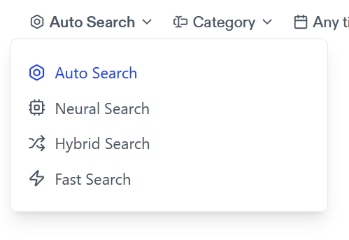
If you look further on the Category dropdown list, this is what differentiates Exa from Google. Instead of searching everything by default, I fine-tune my results using the category filters. I can easily make the search results specific to a certain topic.
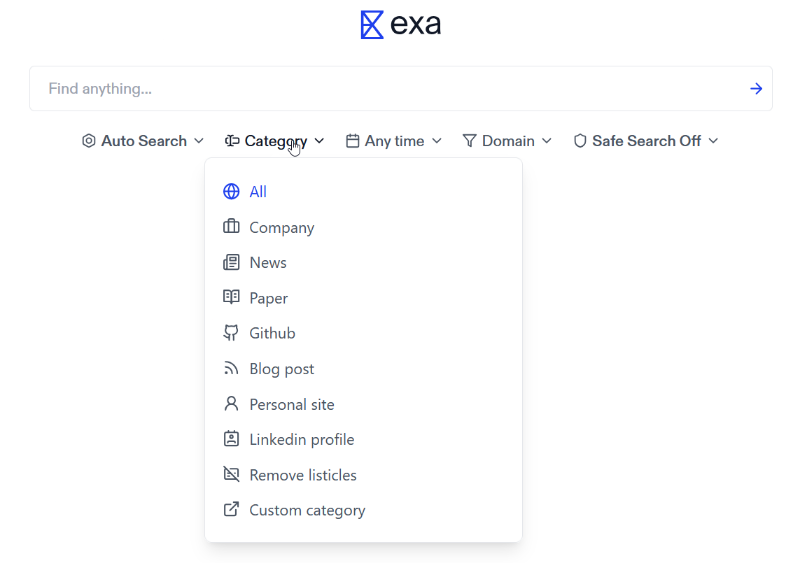
For example, in my own work, to quickly find the most recent research on GNSS development, I start by typing my topic, “GNSS development,” into the Exa.ai search bar.
First, I set the Category filter to “Paper.” This tells Exa.ai to only show results that come from academic papers or scientific publications, rather than blogs, company pages, or news sites. It’s a huge time-saver when I need peer-reviewed studies or in-depth technical reports.
Next, I change the time filter to “Past month.” This way, I know that all the papers I’m seeing are very recent, relevant, and reflect the latest developments in the field.
Once these filters are applied, Exa.ai instantly pulls up a list of recent research articles about GNSS, complete with links to the papers, the publication sources, and the date they were published. The results page also gives me a quick summary or context panel about GNSS right on the side, so I can refresh my memory or get background info without leaving the page.
These features—quick toggling between filters, focused categories, and real-time search—make it really easy to keep up with new academic work in technical fields like satellite navigation. Compared to traditional search engines, Exa.ai’s approach saves me time and cuts through the noise, especially when my goal is to track scientific progress week by week.
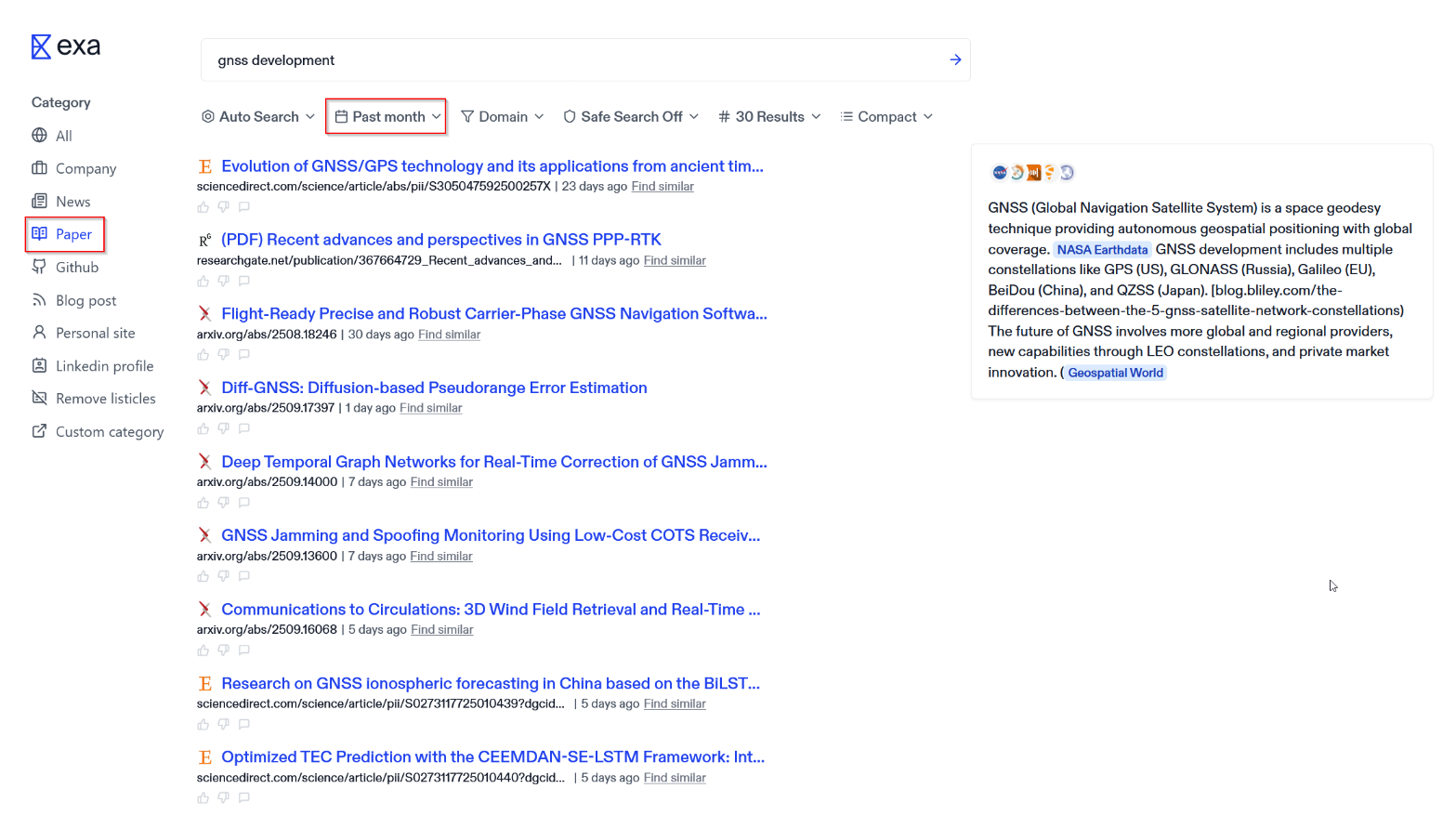
Another example: I want to search for any GitHub repository related to GNSS. Here's what the results look like. You can also change the number of results per search (max 30).
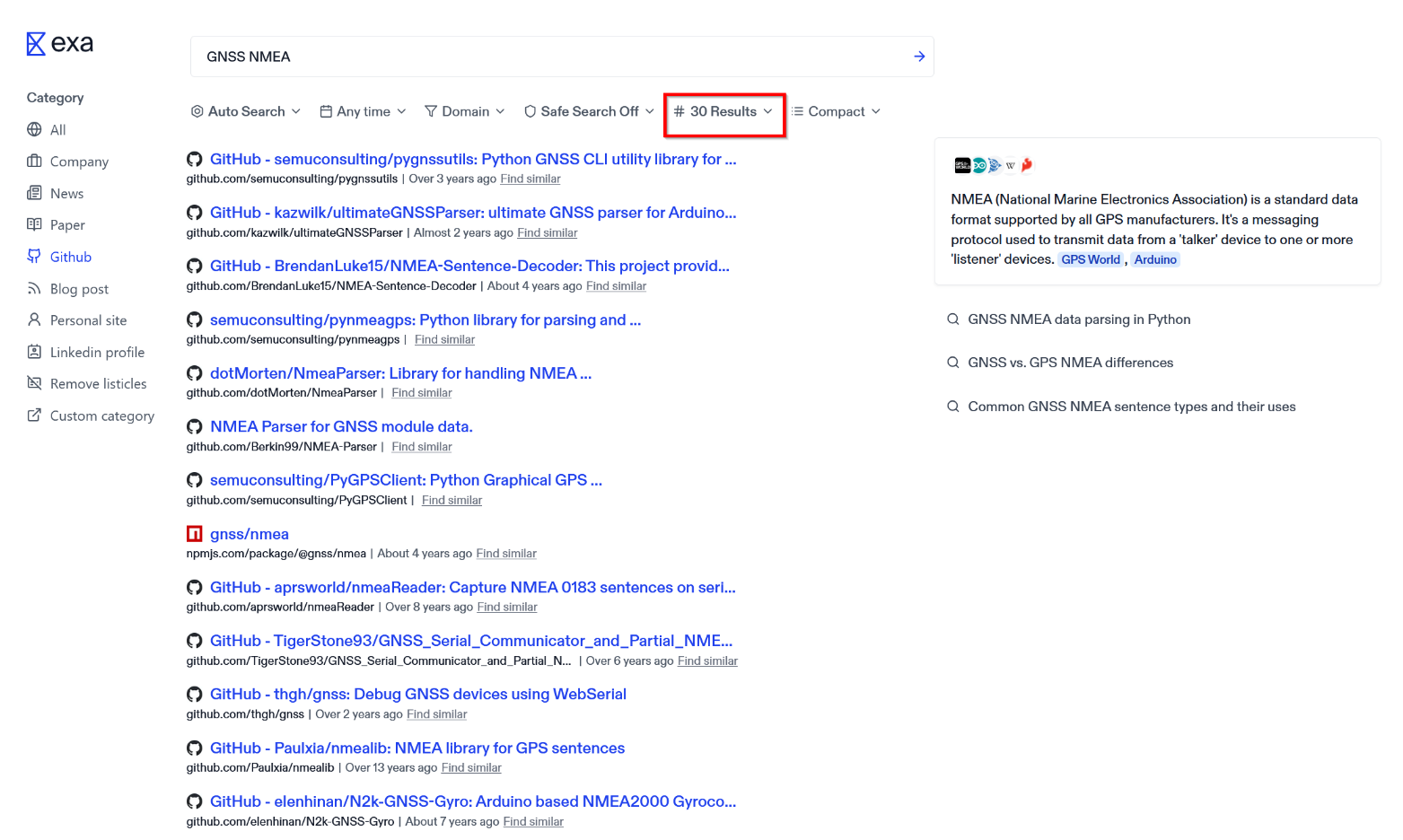
Try https://exa.ai/search yourself and see how it can streamline your workflow. Exa.ai also offers another product called Webset, which is an excellent tool for market research. I'll cover it in a future post once I've explored it more thoroughly.